
How many gadgets does one person need?!
You really don’t want me to answer that question… It’s no secret, anyone who truly knows me, knows that I love my gadgets. I really have no limits, I’m a huge fan of anything that beeps or boops and I’m constantly on the lookout for what’s next.
I figured I would take a moment to share some of the technology I have around the house and maybe a few things I wish I did. 🙂
Side note: this will not include a variety of items like TVs, game consoles, PCs, etc…
I will also be doing a separate post regarding my HTC Vive sometime in the future.
This is really the center of attention so to speak, and we actually own two of them.
The Echo (also referred to by the name Alexa) is marketed as a “do-it-all” kind of device that can function as anything from personal assistant to children’s storyteller. Although it is getting more powerful every week, it’s still not what you would expect in the way of today’s artificial intelligence and lags quite far behind other digital assistants like Siri, Ok Google, and Cortana. Most of the time, if you ask it something fact based (how old is Morgan Freeman?) it can return an answer, but if you ask anything remotely subjective (what’s going on this week?) – good luck.
The Echo really shines in two areas, home automation and as a bluetooth speaker / streaming audio device. We use it to control the Phillips Hue bulbs and Ecobee3 thermostat, and it works like a charm 90% of the time (when it doesn’t you just yell at it harder). The overall audio quality on the speaker is incredible and can definitely fill the room or even several rooms, but the most common use for us is the nightly “Alexa, play my sleep playlist in loop.” The audio quality makes for realistic thunderstorm sounds and I don’t know how I could sleep without it anymore.
Privacy concerns – this thing is always listening for its wake word, which means it’s always listening to you, so you have to be okay with that to even consider this type of smart device. If you own a cellphone, which I assume you do, you probably have a few apps or features doing this already (Facebook Messenger).
Like I said if you’re looking for something to replace your other digital assistants I doubt you’ll be satisfied, but if you’re looking for something that knows the capital of Taiwan, can set a timer for 60 seconds, or turn off your lights at your command, this might be your bag (baby).
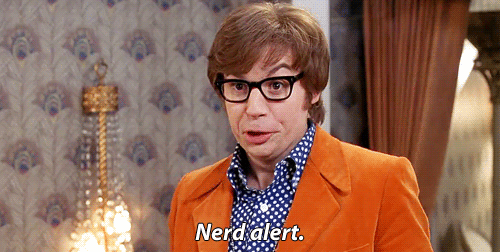
What can I say about these? We have 4 of them, two in the living room and two in the bedroom. They really turned out to be more useful than they are exciting (not that the Disco Party mode isn’t fun). I originally purchased these out of curiosity after seeing all of the themes, color combinations, and overall feature set. What I now realize after six months of owning them (Amazon order history ftw) is that they work really well – as lights.
The default control method for these lights is via smartphone or separate controllers that can be purchased through Phillips, but we use the Amazon Echo almost exclusively. You can do nifty things like set scenes (a fancy name for changing the brightness and color combinations) and timers through the application, or you can use IFTTT to set triggers that Echo understands. For instance, “Alexa, trigger movie” could change the light’s white balance and brightness to achieve a better image on your TV.
You can group the lights by room, function, or control them independently so this gives you a lot of flexibility in what you can command. Naming can be a little awkward, but I named the living room “lights” and the bedroom “bedroom.” This naming scheme allows “turn off the lights” as a command through Echo. The lights can also be dimmed by intervals of five percent through Echo or even more fine-tuned through the app.
Side note: there are tons of third-party apps for these lights.
Overall the real benefit here remains convenience. Instead of having to turn on two lamps separately in the living room (we have no overhead lighting) we can just tell Alexa to do it. This is especially convenient when you consider our hands are often filled with babies or food, two of our favorite things. Another nice benefit is that you can set the lights to turn on when you arrive home, and turn off when you depart, thanks to geofencing. However, the geofencing feature can cause some unintended consequences, such as leaving my wife in the dark when I drive off (oops).
The Ecobee is another one of those things I wanted for quite some time, mainly because I hated fiddling with our clunky and pathetic scheduling system on our thermostat. Another issue we faced is that some of the bedrooms were often much hotter or colder than the rest of the house, which is where the Ecobee’s remote sensors are an ideal solution.
The installation was a breeze; there are many guides on the internet that make it sound a lot harder than it is. Our home did not have a “C wire” which is the wire used to actually power this device, fortunately the Ecobee (unlike the Nest) comes with a power extender kit – but, you probably don’t need it anyway. The thermostat we had installed contained a bundle of wires to connect it, around 5-6 of those wires were unused and lied dormant in the bundle, making it simple to strip the same color on each end and install your own C wire.
So how does it work?
Well… really well. Compared to last year, this thing has saved us around $30 a month on average, that’s both with a blistering hot summer, and a house that I keep so cold you need a jacket. Likewise, the rooms where we had temperature deviations were kept much more comfortable thanks to the remote sensors; the Ecobee takes an average between the two sensors and keeps working until that average reaches your desired temperature.
The savings really comes into play through smart features, allowing the temperature to deviate based on home and away settings (through geofencing and proximity sensors), and also follow a conveniently configured schedule that has basically unlimited possibilities. Bonus – you can change the temperature from the Amazon Echo or through the app from anywhere you have a connection – most importantly your couch. 🙂
I won’t go into too much detail about the Nest Cam. It’s a camera… It works through wifi, it has night-vision, it’s reliable, and it has paid options to record history into the cloud. It seems like there are so many options when it comes to home security and monitoring solutions. I really went with the Nest Cam because I knew it would have a well-supported ecosystem and app behind it. We use two of these for baby monitoring etc. and they do work very well. The Nest allows for two-way communication which is pretty cool if you want to be really lazy about telling everyone it’s time for dinner (I would never).
Privacy concerns – I mean this is a big one, live video data going into “the cloud” may not be comforting to you. For what it’s worth these are secured through strong encryption via AES, so it should be safe from everyone but three letter government organizations.
My Wish List
Hmmm.. What’s next for me? I really don’t know!
I did see some demos for Google Home that seem pretty intriguing, but it would be a hard sell to swap out my ecosystem just for better AI, I’m not really dying for it.
I am looking forward to Apple Watch 2 (especially since I broke the edge of my Apple Watch screen a month ago). I don’t expect to see any groundbreaking updates but a faster processor and another software update would be amazing.
Maybe I could find my Athos core and give my “smart pants” another try… Yeah – I own those, I told you I’m a nerd.
I guess I need some ideas here, please leave a comment if you have something you own or desire that you think I might enjoy as well. Thanks!
Until next time, this is a place for my brain.

So what is your opinion when it comes to comparing the Ecobee with Nest Thermostats? I see you mentioned one main difference. Is Ecobee overall better, more reliable, and easier to control – especially with Echo?
LikeLiked by 1 person
The main difference is that the Nest lacks external sensors, meaning it will not behave as a described and take an average across multiple areas. Most reviews note that is results in the same problem I started with, the hot and cold rooms, since the temperature is based on one spot which is usually near center mass of the house. Also the Nest interface is based on a dial that you press in, rather than a touchscreen, which I found to be really awkward and clunky.
LikeLike
Also both can be controlled with Echo and smart devices in the same manner, and both seem to be reliable. Some people have noted that the Nest “away” functionality sometimes turns on if they don’t walk past the Nest for a while – since Ecobee incorporates geofencing to know when I’m actually home, I don’t get this issue.
LikeLike